If you have more than one Facebook account, you might have tried lo
login into them at same time. Yes, I am talking about way to login multiple Facebook accounts simultaneously. If you are using Mozilla Firefox, you can easily do it.
.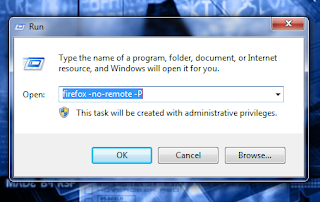
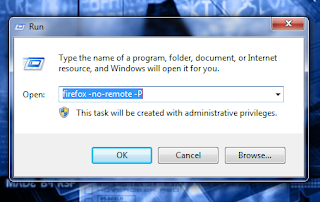
Login Multiple Facebook Accounts On Firefox
STEP 1: On Windows click Start > Run then type firefox -no-remote -P
STEP 2: Create an extra profile by using the Create Profile wizard, and make sure that each profile has a distinct name. You’ll also want to leave the “Don’t ask at startup” box checked.
STEP 3: Select your profile then click start ..to login multiple select another profile
Now you’re ready to launch Firefox with the -no-remote switch. The trick is that you need to select your second profile when you launch your second instance.
So start Firefox as normal, then launch a second browser.
Happy Facebooking!



1 comments:
Nice.....bro how to get timeline like yours......
Post a Comment